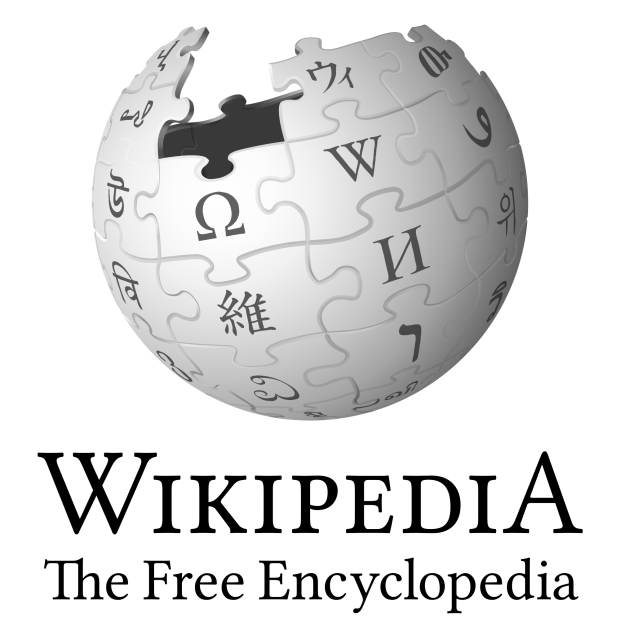The first week of class we started talking about the basics of Twitter. For example we talked about the definition of a tweet or why you should have a shorter username. These are things people do not really thing about when using twitter. Twitter is just a great tool for connecting and communicating with other professionals in your field. Both these things are very important to building up your PLN. We also talking about how you have to be careful about what you put online. Anything you put online can be found even if it deleted. You can never own when a future employer could be checking out your digital footprint.
The coolest moment of the class hands down had to be when we interviewed former NFL player Mark Schlereth. One of the things he talked about was some business basics. You have to know what your target consumers and how to reach them. Once you really think about these two points then you may have a chance of any successful business. One thing he said was "there is always a game going on, if you do not know the game then it is probably you", this stuck with me because it makes you think about what is going on around you. If you want to finish first, then you have to beat everyone at their own game.
Digital storytelling was also something we covered. The one tool I liked the most was Animoto. It was a simple website I used to created a short video on health science. It is easy to use, mainly just finding a background picture you like and type some text on it. You can even put music in the background it add a little bit of production value to your video. We also learned how to work with circuits a little bit. We had to play a game of frogger with a controller, but for a controller we had to use anything but the controller. The group I was in ended up using play-doh as a conductor for the circuit so, every time we pushed a piece of play-doh our frogger moved. It was pretty cool, I had never worked with circuits before so it was a little different. Exploring your Digital Portfolio taught me a lot of things that I can use for the rest of my professional career, from how to use social media to creating your own website. All the things I learned will be a giant help and hopefully give me a little bit of an edge in the work force.